Easily track and visualize form submissions in your Webflow site.
Want to track how many form submissions you get on your Webflow site? No problem!
You simply set up your site in Nocodelytics and all of your forms are automatically tracked. It's really easy.
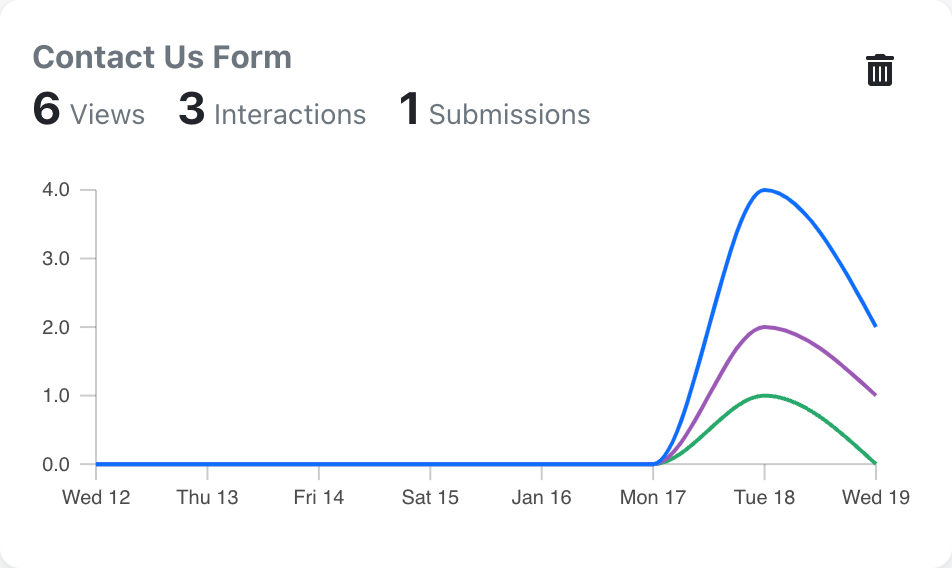
By tracking form submissions, you can see how many of your users actually complete the form and how effective it is.
Knowing how effective your forms are means you can take steps to improve your conversion rate and get more sales.
Visualize form submissions in the same dashboard alongside other metrics for site visitors, conversions, popular CMS items and more.
Learn more about users who complete your form including their location (country), traffic source and what device they use.
Tracking form submissions in Webflow is really simple when you use Nocodelytics.
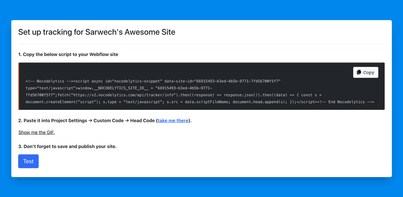
Connect Nocodelytics to your Webflow site with a simple script. No need to write any code!
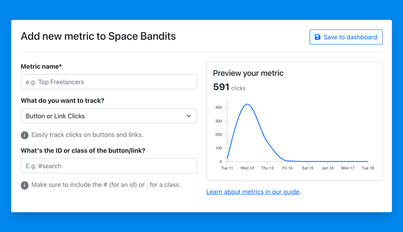
Click "New metric", enter the ID of the form that you want to track and give it a name.
That's it. You can now see form views, interactions and submissions in a simple chart!





There are many types of native Webflow forms that you can track with Nocodelytics including newsletter subscriber forms, sign up forms, checkout forms, contact us forms, pricing or quotation forms and lots more. Just make sure to give the Form itself a unique CSS ID and Nocodelytics will automatically track it for you.
Absolutely! Nocodelytics automatically tracks views on forms so when you select the form that you want to track, we can tell you how many views it got. This is extremely useful to help you understand if a form with low submissions is actually getting viewed or not. If it's not getting viewed then you can decide to move the form somewhere more prominent. Super useful!
You can do this too! Nocodelytics tracks if any of the fields of a form were actually filled in, even partially. So if a user viewed a form and started interacting with it but didn't end up filling it, you'll be able to see that number. This is extremely useful to help you figure out if a form might be too complicated or difficult for users to complete. That way you can simplify it to encourage more users to complete it.
